
-
Home
-
Products
-
About Us
-
OEM&ODM
-
News
-
Contact Us
Inquiry
Form loading...

In today's fast-paced digital world, the need for versatile and efficient connectivity solutions has never been more pressing. As reported by the International Data Corporation (IDC), the adoption of USB-C ports has surged, with over 70% of laptops and mobile devices projected to feature this technology by 2025. This rise in USB-C compatibility has paved the way for innovations such as the USB-C Multiport Hub, which enables users to expand connectivity options and streamline their workflow. By integrating multiple ports into a single compact device, USB-C Multiport Hubs offer an unparalleled solution for users who rely on several peripherals simultaneously.
Furthermore, a study by Gartner indicates that organizations are increasingly prioritizing connectivity that supports remote and hybrid work models, leading to a surge in demand for devices that enhance productivity. The USB-C Multiport Hub not only accommodates different types of connections—such as HDMI, Ethernet, and USB-A—but also promotes a more organized workspace. As we explore the specifications and best practices associated with these hubs, it becomes evident that understanding their capabilities and limitations is essential for maximizing their potential in a modern work environment.

When choosing a USB-C multiport hub, it's essential to understand the key specifications that can significantly enhance your connectivity experience. A reliable hub should incorporate various ports such as HDMI, USB-A, and card readers, catering to the diverse needs of modern devices. The latest models in the market, for example, feature multiple outputs that can connect to monitors, projectors, and external storage, thus expanding your workspace effortlessly. USB-C hubs are becoming increasingly sophisticated, offering capabilities like 4K video output and fast data transfer rates. Look for hubs that support USB 3.0 or higher to ensure quick file transfers; this is particularly beneficial for creatives and professionals who require efficient workflows. Additionally, the usability of a hub is often defined by its design—compactness, heat dissipation features, and built-in cable management all contribute to a seamless user experience. Another critical aspect is the compatibility with various operating systems and devices. As new products continually emerge, selecting a hub that can easily integrate with different electronics is crucial. Also, keeping an eye on the latest USB standards will help you identify which models meet your connectivity needs while simplifying the selection process. The recent introduction of a user-friendly labeling system makes it easier for consumers to navigate these specifications and make informed decisions when purchasing a new hub.

When it comes to maximizing the functionality of your devices, understanding the power delivery capabilities of USB-C multiport hubs is crucial. Among the various options available, some hubs like a 13-port dock stand out with their impressive specifications. For instance, hubs that feature four Thunderbolt 4 ports can deliver up to 98W of power to connected devices. This ensures that not only can you connect multiple peripherals, but you can also keep your devices charged effectively, without compromising on performance or speed.
Power delivery is a game-changer in multiport hubs, especially for professionals who rely heavily on multitasking. With the capability to support single 8K displays or dual 4K outputs, these hubs enable seamless high-resolution experience, ideal for video editing, gaming, or simply enhancing productivity with multiple displays. The wide compatibility of such hubs means that whether you're connecting a laptop, smartphone, or monitor, you can expect optimal connectivity without the hassle of constantly switching cables or devices.
Investing in a high-quality USB-C hub that prioritizes power delivery simplifies your workspace and ensures that your devices work harmoniously together. With advancements in technology, having a reliable hub allows you to leverage the full potential of your devices while maintaining a clean and organized setup.
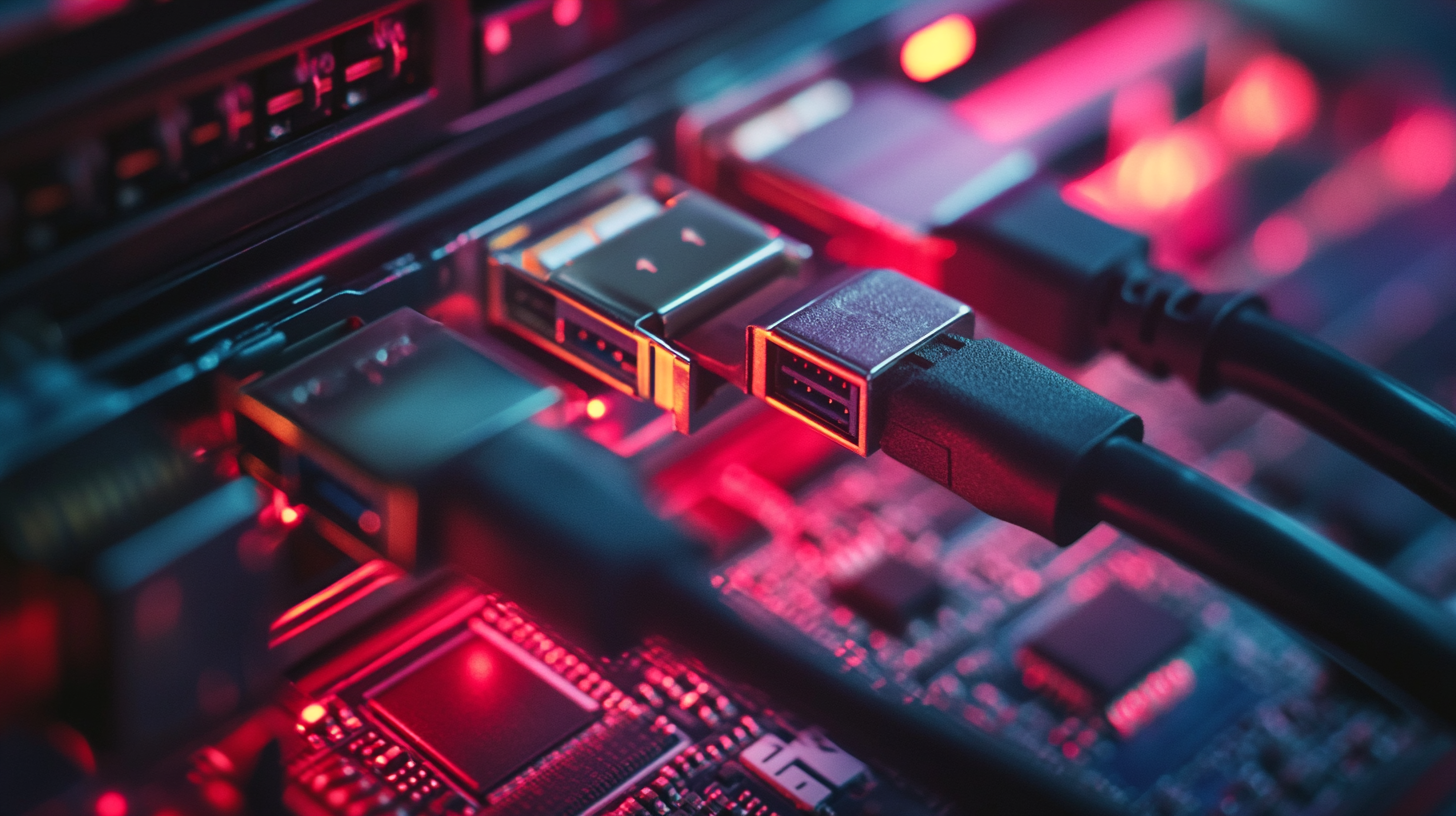
When it comes to enhancing your connectivity experience with a USB-C multiport hub, understanding the significance of different ports is crucial. The three primary types of connections we often encounter are HDMI, Ethernet, and USB-A, each catering to specific needs that can significantly impact productivity, especially in a business setting.
HDMI ports are invaluable for those who frequently present or need to connect to external displays. Whether you're giving a presentation or simply needing a larger screen, ensuring that your hub has an HDMI port allows for seamless video output. It's essential to check for support for high definitions like 4K for a crisp, professional look.
On the other hand, Ethernet ports provide a stable internet connection, which is key for business settings that rely on uninterrupted connectivity. Unlike Wi-Fi, an Ethernet connection ensures lower latency and faster data transfer speeds, making it ideal for tasks that require quick uploads or downloads.
Lastly, USB-A ports are still widely used for various peripherals like mice, keyboards, and external drives. Despite the growing popularity of USB-C devices, maintaining USB-A compatibility ensures that you can continue using your existing accessories without the need for adapters. By carefully choosing a multiport hub that includes these essential connections, you can significantly amplify your device's versatility and performance.

When utilizing USB C multiport hubs, achieving optimal connectivity involves understanding their specifications and applying best practices. To start, it's essential to ensure that your multiport hub supports the required data transfer speeds and power delivery. High-quality hubs often feature USB 3.1 or Thunderbolt 3 standards, which provide faster data transfer rates and can supply adequate power to connected devices. Always check the specifications of your hub to confirm compatibility with your devices, especially if you're using peripherals that demand high bandwidth, like external hard drives or 4K displays.
Another crucial factor is cable quality. The cables you use can significantly influence connectivity performance. Opt for cables with a good certified rating that can handle the maximum data transfer rates and power specifications of your hub. Avoid using excessively long cables, as they can lead to signal degradation. Additionally, regularly inspect your connections to ensure that they are secure and free from dust or debris, as these factors can impair performance and lead to intermittent connections.
Lastly, consider the placement of your multiport hub. Positioning it away from other electronic devices can help reduce interference, which is particularly important in environments with numerous gadgets. Additionally, try to limit the number of devices connected to a single hub to prevent congestion and ensure stable performance across all connected devices. By following these best practices, you can maximize the efficiency of your USB C multiport hub and enhance your overall user experience.
When using a USB C multiport hub, connectivity issues can occasionally arise, frustrating users who rely on these devices for enhanced functionality. One common problem is the failure of the hub to recognize connected peripherals. To troubleshoot this, first ensure that all devices are compatible with USB C standards. Checking for any firmware updates for both the hub and connected devices can also resolve recognition issues, as outdated firmware can lead to connectivity hiccups.
Another frequent issue is insufficient power supply. Many USB C multiport hubs require an external power source to function optimally, especially when connecting power-hungry devices. To address this, make sure the hub is plugged into a power source that meets its requirements, and confirm that any connected devices are not drawing more power than the hub can supply. Using a power delivery-compatible USB C cable can help provide adequate power to both the hub and attached devices.
Lastly, cable quality can impact the performance of a USB C multiport hub. Cheap or damaged cables can lead to data transfer failures and unstable connections. Testing with high-quality, certified cables can often resolve these issues. If problems persist, testing the hub with different ports on your host device can also help identify whether the issue lies within the hub itself or the device it is connected to. By following these troubleshooting steps, users can maximize the efficiency and functionality of their USB C multiport hubs.